What Photomosaic Software is Best?
by Barrett
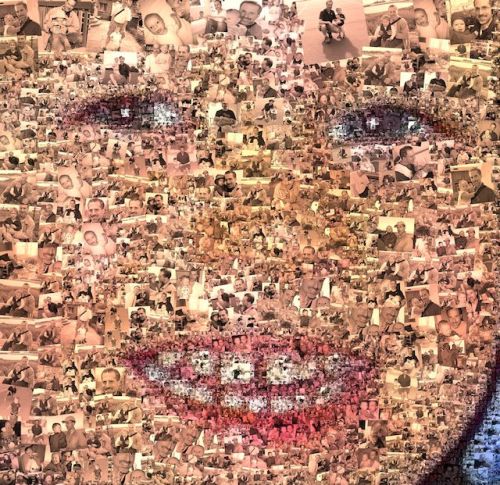
This photomosaic of my boy is better seen as a larger image. Then its groovy, complex structure really stands out. But you get the picture.
Remember that magical moment back in the mid ‘90’s when you were mesmerized by seeing your first computer-generated photomosaic?
Also called photo-tiled pictures, they’re large image tapestries made up of many, many tiny photos.
All of the chaos when viewed up close dissipates into one clear image when seen from a distance.
How cool is that?
Kind of reminiscent of the world in the movie “Tron.”
Then technology advanced, and the voodoo trickled down to the masses.
A couple of years back, Apple even threw in a photomosaic screen saver into its OS X.
Clearly, computer-processing power had advanced sufficiently to handle this once monumental task.
So as I recently struggled with a gifting decision, I figured I would create a photomosaic and frame it.
How hard could it be?
And if there’s one thing I was overflowing with, it’s thousands of pictures that would fuel my new art project.
No Obvious Solution for a Complex Picture
As I sat down with my coffee mug,
I figured there must be tons of software available out there to choose between.
Heck, I was even hoping Apple’s OS X had incorporated a simple way to take a snap shot of what I knew my iMac could already do.
No such luck.
And as I continued my research, I strangely found there were only a few paltry options out there.
And those were either-
- Free shareware
- Inexpensive but flawed Mac App Store apps
- Or pricey solutions that no one was really talking about
(maybe because the cost was too steep for the typical art project)
My biggest concern was finding software that would integrate easily with Apple’s Aperture photo program. (iPhoto’s more powerful cousin)
To create a decent photo mosaic, you’ve got to use a lot of photos…hundreds of pics. I didn’t want to have to take the extra step of exporting all those pictures into a separate folder on my desktop for a program that won’t talk to Aperture or iPhoto.
Low Cost Options
There are several choices available in the Mac App Store for a few bucks.
But while perusing the user comments, I saw a lot of complaints about these programs freezing up.
I have enough trouble keeping my computer happy. I’m not going to intentionally throw it a curve ball.
Plus, I don’t have the time to try half-baked software over and over again on the off chance that it will work on the fifth try.
(Who does?)
How Good is Free?
I don’t know.
I figured if the low-cost options were ravaged by reviewers, how good could the free ones be?
For those of you more intrepid than I, here’s a list of
8 free photomosaic software choices on Bright Hub.
The Two Expensive Heavyweights
Not that expensive always equates better, but I hoped the phrase
“You get what you pay for” was going to apply here.
Based on price alone, the Hertz and Avis of photomosaic software are:
- Mazaika v 3.7– $50
- cf/x Photo Mosaic v 2.0 – $29.99
(also available on Apple’s Mac App Store)
I was initially horrified at the thought of spending this much coin, but after I dismissed the less expensive choices as likely failures, my wallet loosened a bit.
Look, I just wanted the software to work, and I was willing to pay for this sometimes-elusive convenience.
Image is Everything
So how did I choose between the two?
Of course, I immediately went to their respective websites, inviting myself to be wooed by their slick marketing presentations.
Now, simply ingesting advertising without analysis isn’t really a smart way to determine how good the item actually is, but it’s a start.
As they say, “You don’t get a second chance to make a good first impression.”
And, boy, was I unimpressed.
Both websites looked like they were designed by your clever tween niece.
Good as a first attempt, but hardly the center of a business’ marketing campaign.
Also, both companies had crummy-looking promotional videos on YouTube.
(One used a voice simulator for its audio track. They couldn’t even find a human willing to push the product!)
So I was forced to roll up my sleeves and do my own research.
Mazaika
There were two factors favoring Mazaika.
One was it actually had a bona fide review from a reputable website-
Macworld’s review from Chris McVeigh
And he really liked it.
Mazaika also claims to give you more manual control than any of its competitors.
The downside was its flexibility could also be its Achilles’ heel.
Too many operational choices might make it overly complicated to navigate.
(Remember, I’m impatient. I want software to work, but I also don’t want to take forever figuring out a program designed for designers.)
Plus you have to buy and download it from their clunky-looking website.
And then I wondered why Mazaika didn’t have its flagship product in the Mac App Store.
Instead, there was Mazaika Lite (for $2.99) and Mazaika Free.
The free version had more one-star reviews than anything else.
The light version hasn’t been updated for ten months and had only one review.
It’s a one star clunker titled “Big Nasty Bugs.”
I was not impressed.
Plus, after these two clear fizzles, you’ve got to wonder how good the $50 version really is.
And I hate the name.
Photo Mosaic by cf/x Software
Their big marketing line on the top of their website is-
“Does one thing. Well.”
Well… that’s good.
I hope.
I also had trouble confirming if Photo Mosaic would work with Aperture.
Buried deep in their website was their Hint #7 from July 2011 that makes a passing reference to the fact that Photo Mosaic does indeed communicate with Aperture.
(Here’s my suggested Hint #8-
Please list this important detail on your home page!)
Look, I know that these companies are probably run by geeks with massive brains.
But they’ve really got to find a Morlock who understands basic web design and how to market a product to the average consumer who’s probably struggling right now at home with their tech.
The good news is Photo Mosaic is available through Apple’s Mac App Store.
Now, that doesn’t by itself make it a great product, but I assume it had to pass certain Apple standards.
(Overly naive of me?)
Yes, the “Better the Devil You Know” phrase applied to me here.
Eenie Meenie Miney Mo
So I decided to go with Photo Mosaic.
Click.
And guess what?
After all my hemming and hawing…
Photo Mosaic worked great!
- Yes, it plays nicely with your Aperture and iPhoto albums
- Yes, it’s fast
- Yes, it has a variety of photomosaic presets to choose between to vary the look of your final image
- And no, it didn’t crash on me once!
My photomosaic gift was a huge success.
Happiness.
Not that I want to be a one trick pony, but for now, my gifting strategy has just received a major update!
Fickle User I Am!
Has anyone else out there had success with the other photomosaic choices?
I’m sure I haven’t earned any brownie points with the big brain programmers of the software I’ve so heartlessly shunned.
(I bet they’d like to use their programs to scatter my image into a billion pixels.)
If I ever find myself zapped into the Grid because of this post,
I’m really going to need some protection from Tron.
“User.”

I would highly recommend trying out TurboMosaic: http://www.turbomosaic.com
It is available for both Mac and Windows and generates excellent photo mosaics!
LikeLike
Can PhotoMosiac create a mosiac of a company logo using the photos of the employees. For example, if my company has a simple alphanumeric logo of “ABC 50” can I import the image and then fill in the letters and numbers with the images of the employees?
LikeLike
If the background is white or black, my software can do it. It’s not currently for sale (rebuilding for version 2.0) but I can help you out.
LikeLike
You can defo do this with Mosaikify, and you can make the background blank.
LikeLike
Hello,
I need to make a bug mosaic: 6×3 meters!
does anyone know which SW is good for this kind of job?
Thanks a lot
LikeLike
Picture Mosaics offers a free Online Mosaic Tool where you can easily create online zoomable photo mosaics. Premium photo mosaic design services are available as well.
Give us a shot: https://www.picturemosaics.com/photo-mosaic
LikeLike
Have you tried Mosaically.com? It’s ours. It’s really easy to use, and lets you make high resolution zoomable mosaics online.
LikeLike
I would agree that MaxOSaiX gives by far the best results for a standard mosaic (all pictures the same size) because it actually matches the content of each tile. It takes longer than Photomosaic but gives a much better result. After downloading Photomosaic I tried the same master image and source as one I had done in MaxOSaiX – but the result was nowhere near as good and worse still, was ‘colorised’ to improve the match. MaxOSaiX is free, offers more customisation (except variable tile sizes and tile ‘wiggling’) – but as mentioned is no longer supported. That said, it still works on the latest Mac Mavericks OS – crashing occasionally, but otherwise acceptable performance. I think it is limited to exporting final file at 10000 px – but that is big enough for a large format print about 100cm wide. I get best results by using images sourced from disk and a good tip is to batch modify your source images so that you have two or three versions with different brightness levels.
LikeLike
Stewart, that’s exactly what I did, I ran some batch jobs that gave slight variations on white balance, brightness and contrast..
LikeLike
where do you print photomosaics?
LikeLike
I haven’t tried to print really large ones yet… so my home printer has been able to handle 8.5″ x 11″ sheets.
But any photo shop can handle larger sizes…
How big do you want to go?
LikeLike
I made a photo mosaic with Mosaikify (www.mosaikify.com). I had it printed at 110cm x 110cm with the frame for 200 euros. This was the biggest size they could do in that shop.
LikeLike
Unfortunatelly http://www.mosaikify.com is not available for Mac
LikeLike
What about Arternsoft photo collage maker??I saw some collage picture software at this one seems ages forward than others,any chance to get it for mac…
LikeLike
I bought the Photomosaic software too. It wasn’t expensive and does what it says. I hen looked around (for 2 days while I had a cold) and played with some of the free products for Mac.
AndreaMosaic is great (I think you ned to install WINE for it to work properly, but it does and the results are great).
MacOSaiX is no longer supported and you have to size your tiles very small before starting. It takes a long time to organise the tiles but nearly always seems to give the best fit.
I’m still looking for a programme that doesn’t just match colour and brightness of tiles but also the content of the tile so that lines and shades work better. Some of the online products seem to be able to do this, I’ve yet to find a downloadable version.
LikeLike
Thanks for your feedback on some of the other software choices!
LikeLike