Dear NIX, Are Your Cloud Photo Frame Glitches Normal?
by Barrett
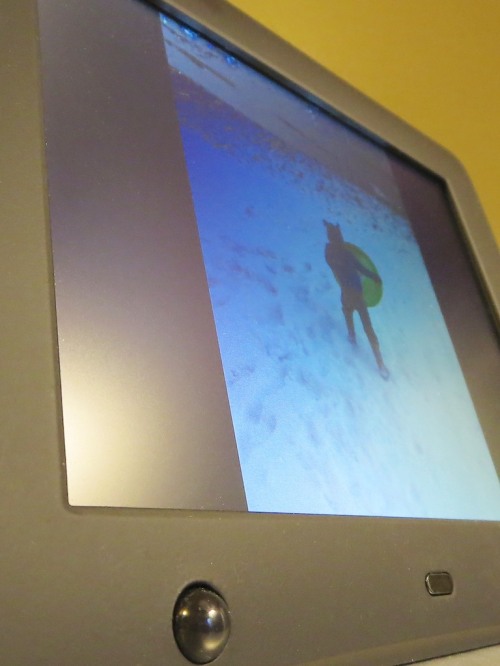
Recently I doubted the reliability of this new nixplay Cloud Frame. But shouldn’t a new tech product be given a second chance to make a good first impression? “Hello, tech support?”
So I bought a nixplay Wi-Fi Cloud Digital Photo Frame a week ago to display some of my countless unseen family photos at home.
Aside from the NIX’s annoying branding decision to not capitalize the name of the product…(making it somewhat confusing to write about it in a grammatically correct way)
…I had some trouble getting the digital photo frame to work.
The frame should quickly receive its photos from NIX’s cloud once you send them there, but I found that actual performance may vary.
But before shipping the whole kit and kaboodle back to Amazon, I decided to give NIX an opportunity to troubleshoot my mediocre experience.
Help Me, NIX!
So I emailed their tech support team:
- Subject: I’ve had varying results uploading photos to my nixplay Cloud Frame.
On my first attempt, the new slideshows didn’t show up in the frame for a couple hours, and then they remained empty until the next day. It wasn’t until that next afternoon when the photos actually showed up.However, this morning, I uploaded a new slideshow to your cloud, and that one, along with its pictures appeared within minutes on the frame. Also, every time I upload photos into a new album in your cloud, a few don’t make it, due to ‘server communication error.’
Are these glitches ‘normal?’
Never on Saturday
Happily, tech support emailed back within a couple of hours.
Yes, they would be willing to talk with me.
At 2:17pm, a friendly nixplay nerd called me up to listen to my troubles.
I reviewed my middling experience with their Cloud Frame.
He zeroed in on the day my problems first occurred.
“Saturday?”
“Yes, Saturday.”
“Last Saturday?”
“Yes, that Saturday.”
“Aha!”
(He didn’t really say that.)
The problem:
- Nixplay’s servers had an outage on Saturday… the very day I first tested my nixplay Cloud Frame.
Coincidence?… It would seem.
Bad timing?… Absolutely!
Faster than a Black Hole
I asked how long it should take on any other day to upload pictures to the frame.
“Minutes,” he replied.
Oh?
“Minutes,” he repeated.
(That’s less time than it took for a black hole to destroy the planet Vulcan in the recently adjusted Star Trek universe.)
Then he blurted out, “Sometimes even seconds.”
Uh huh.
Well, I guess the ill-timed server outage would explain the problem.
Later, I did a speed test on additional picture uploads to the frame.
His story held up.
It only took about 30 seconds.
(Impressive… most impressive.)
A Failure to Communicate
I then asked my new tech BFF about the ‘server communication error’ messages I’ve consistently received while uploading photos to their cloud, causing a few of them to disappear on their journey.
He asked me if I was using Google Chrome as my web browser.
(No, I’m using Safari, thank you very much.)
He explained their platform is optimized for Google Chrome and suggested there might be a coding issue to blame for my Safari problems.
After hearing him say this, I began sensing some secret connection to Google. Perhaps NIX sees a Google-dominated universe powered by Google Chrome and Picasa.
Perhaps there’s more to it. Hard to know…
And there was clearly no sign of Flickr integration anywhere.
(just Picasa, Facebook and Instagram)
When I asked my tech bud about accessing my Flickr albums, he laughed nervously.
Cancel the Nix on the NIX
So I guess my nixplay Cloud Frame is working properly after all.
(It’s NIX’s servers that seem a bit dodgy. I hope that’s not too frequent a problem…)
So I’ve decided to keep my nixplay Cloud Frame.
- As for the communications errors during photo transfers, I suppose it’s not really that big a deal to re-upload a few pictures. It’s just an extra step.
(And what tech is totally perfect?) - My wife already loves the photos I’ve got rotating onto the frame…
That’s a big win for the ‘HIG!’ (Home IT Guy) - And nixplay’s tech support was speedy and friendly.
(Thank you NIX!) - And don’t forget the frame’s cool motion sensor, which enables the device to turn itself off when you’re not around!
For what it’s worth, I say,
GO FOR IT!
Add in some NIX to your life.
And let the photos flow…



i am trying to get help with glitchy Nixplay frame but customer support isnt replying…:-(
my pictures pan in and freeze and then the transition swipes too fast like its trying to catch up to the lag it just had…. in the beginning it was a very smooth transition between pictures but now something happened and i cant seem to get any help….:(
LikeLike
I am having huge problems with my nix play cloud frame. This has been going on for over 2 weeks!! The frame keeps dropping playlists, loading only some of the photos in a playlist, loading playlists, but saying ‘no photos available’ etc!!! I have an open dialogue with the nixplay support team, but to cap it all today, after they downloaded a ‘fix’ and firmware update to my frame, I have seen little difference in the frames performance. When it DOES work, it is fab!!! BUT TODAY ANOTHER DEVELOPMENT!!!! I cannot acces the nixplay.com website!!! All platforms report the same issue ‘cannot connect, too many redirects’!!! What is that all about???? So now I cannot access my account and my photos!!!!
Come on nixplay, get your act together or your product will fail because your server is not up to the job and cannot deliver!!!! SHAME!!!!
Lin W
LikeLike
Nix digital frame company is a China company actually , all products are developed and made in China , Nix is only registered in UK but no any R&D engineers in UK or US. the only advantage is lower prices, the quality is no good like you think.
LikeLike
Well, since I got my NIX up and running, it has been working well enough so far…
LikeLike
Hi Barrett! This is Alisha from the nixplay team! Thanks so much for your review and we’re glad you were able to get in touch with our customer service in order to address your issues, apologies once again for our server outage on your first day experience with the frame!
LikeLike
Yes, everything is working well now. Your frame is a big hit with my family!
LikeLike
Barrett, we are thinking about getting my 88 year old (non techy) mom one of these. It sounds like if we set it up, she can pretty much ignore it and just see new photos when we update the cloud. Is that right?
LikeLike
That’s exactly right, Mary!!
LikeLike
Actually, you will get notified that you’ve got new pictures, then YOU will have to use a PC (android won’t work) to add them to the Playlist.
Not exactly the most user friendly, not hard either, just menial and time consumingly annoying, and for sure grandma ain’t gonna be doing it.
LikeLike
Nope.
Actually, you will get notified that you’ve got new pictures, then YOU will have to use a PC (android won’t work with chrome or dolphin browsers) to add them to the Playlist.
I used Team viewer to control my pc from my phone, and was only stymied for a little while until I figured out that their instructions to; “just move the pictures to the Playlist” without explaining AT ALL HOW, meant; left click and drag them to the Playlist.
Not exactly the most user friendly, not hard either, just menial and time consumingly annoying, and for sure grandma ain’t gonna be doing it.
LikeLike